奇迹时代4这款游戏之中,最新推出了全新的拓展内容知胜之法DLC。这款dlc带玩家们来到了一个全新的冒险世界之中。同时为玩家们解锁了更多的魔典、坐骑、事件等等特殊内容,是十分值得玩家们体验的全新的本体的拓展内容!
链接:点击获取
• 《奇迹时代 4》 - Pre-Order Content Pack
• 《奇迹时代 4》 - Sign-Up Content
• 《奇迹时代 4》 - Expansion Pass
• 《奇迹时代 4》 - Archmage Attire
• 《奇迹时代 4》 - Dragon Dawn
• 《奇迹时代 4》 - Empires & Ashes
• 《奇迹时代 4》 - Primal Fury
• 《奇迹时代 4》 - Eldritch Realms
• 《奇迹时代 4》 - Ways of War
• 《奇迹时代 4》 - Herald of Glory
• 《奇迹时代 4》 - Expansion Pass 2
• 《奇迹时代 4》 - Giant Kings
• 《奇迹时代 4》 - Archon Prophecy
• 将 DLC 文件复制到游戏目录对应位置
DLC 文件 目录位置(仅供参考)
• Age of Wonders 4/Launcher/dlc
DLC 解锁补丁使用说明
游戏运行程序 文件目录位置(仅供参考)
• Age of Wonders 4/AOW4.exe
steam_api64.dll 文件目录位置(仅供参考)
• Age of Wonders 4/steam_api64.dll
• Age of Wonders 4/launcher-se/resources/app.asar.unpacked/dist/main/steam_api64.dll
EOSSDK-Win64-Shipping.dll 文件目录位置(仅供参考)
• Age of Wonders 4/launcher-se/EOSSDK-Win64-Shipping.dll
一、全自动解锁方案
• 优先推荐,如果无法解锁再尝试其余方案;
使用说明
• 先安装运行库 Microsoft Visual C++ 2015 - 2022(如果系统已安装过请忽略),补丁文件全部复制到 游戏运行程序 文件目录位置即可;
二、半自动解锁方案
• 每次游戏自动更新后,补丁文件会被更新覆盖,需手动重新把补丁覆盖回去;
使用说明
• Steam
• 把游戏目录原有 steam_api64.dll 文件 重命名 为 steam_api64_o.dll
• 把补丁文件全部复制过去即可,如果有多个位置,则需要同样操作步骤;
• Epic
• 把游戏目录原有 EOSSDK-Win64-Shipping.dll 文件 重命名 为 EOSSDK-Win64-Shipping_o.dll
• 把补丁文件全部复制过去即可,如果有多个位置,则需要同样操作步骤;
• 每次游戏更新后,如果替换文件被更新覆盖了,需要手动重新把补丁文件覆盖过去;