全面战争战锤3这款游戏自游戏推出了之后,还为游戏推出了很多款dlc内容。这些dlc内容可以带玩家们感受更加激烈的战争,体验到丰富的战斗的乐趣。小编今天带给玩家们这款游戏全部的dlc解锁包,感兴趣的玩家可以来体验一番!
链接:点击获取
• 《全面战争 战锤 3》 - Blood for the Blood God III
• 《全面战争 战锤 3》 - Chaos Warriors
• 《全面战争 战锤 3》 - Blood for the Blood God
• 《全面战争 战锤 3》 - Call of the Beastmen
• 《全面战争 战锤 3》 - The Grim and the Grave
• 《全面战争 战锤 3》 - Wurrzag
• 《全面战争 战锤 3》 - The King and the Warlord
• 《全面战争 战锤 3》 - Grombrindal The White Dwarf
• 《全面战争 战锤 3》 - Realm of The Wood Elves
• 《全面战争 战锤 3》 - Bretonnia
• 《全面战争 战锤 3》 - Isabella von Carstein
• 《全面战争 战锤 3》 - Krell
• 《全面战争 战锤 3》 - Norsca
• 《全面战争 战锤 3》 - 30th Anniversary Regiments
• 《全面战争 战锤 3》 - Jade Wizard
• 《全面战争 战锤 3》 - Grey Wizard
• 《全面战争 战锤 3》 - Rise of the Tomb Kings
• 《全面战争 战锤 3》 - Tretch Craventail
• 《全面战争 战锤 3》 - The Queen & The Crone
• 《全面战争 战锤 3》 - Steps of Isha
• 《全面战争 战锤 3》 - Alith Anar
• 《全面战争 战锤 3》 - Bone Giant
• 《全面战争 战锤 3》 - Curse of the Vampire Coast
• 《全面战争 战锤 3》 - Lokhir Fellheart
• 《全面战争 战锤 3》 - The Prophet & The Warlock
• 《全面战争 战锤 3》 - Tiktaq'to
• 《全面战争 战锤 3》 - Amethyst Wizard
• 《全面战争 战锤 3》 - The Hunter and the Beast
• 《全面战争 战锤 3》 - Gor-Rok
• 《全面战争 战锤 3》 - Gotrek & Felix
• 《全面战争 战锤 3》 - The Shadow & The Blade
• 《全面战争 战锤 3》 - Repanse de Lyonesse
• 《全面战争 战锤 3》 - The Warden & The Paunch
• 《全面战争 战锤 3》 - Imrik
• 《全面战争 战锤 3》 - Black Orc Big Boss
• 《全面战争 战锤 3》 - Catchweb Spidershrine
• 《全面战争 战锤 3》 – The Twisted & The Twilight
• 《全面战争 战锤 3》 - Skaven Chieftain
• 《全面战争 战锤 3》 – Glade Captain
• 《全面战争 战锤 3》 - Rakarth
• 《全面战争 战锤 3》 – The Silence & The Fury
• 《全面战争 战锤 3》 - Blood for the Blood God II
• 《全面战争 战锤 3》 - Thorek Ironbrow
• 《全面战争 战锤 3》 - Great Bray Shaman
• 《全面战争 战锤 3》 - Ogre Mercenaries@
• 《全面战争 战锤》 - Chaos Warriors
• 《全面战争 战锤》 - Call of the Beastmen
• 《全面战争 战锤》 - The Grim and the Grave
• 《全面战争 战锤》 - The King and the Warlord
• 《全面战争 战锤》 - Norsca
• 《全面战争 战锤》 - Realm of The Wood Elves
• 《全面战争 战锤 2》 - Rise of the Tomb Kings
• 《全面战争 战锤 2》 - The Queen & The Crone
• 《全面战争 战锤 2》 - Curse of the Vampire Coast
• 《全面战争 战锤 2》 - The Prophet & The Warlock
• 《全面战争 战锤 2》 - The Hunter & The Beast
• 《全面战争 战锤 2》 - The Shadow & The Blade
• 《全面战争 战锤 2》 - The Warden & The Paunch
• 《全面战争 战锤 2》 - The Twisted & The Twilight
• 《全面战争 战锤 3》 - Blood for the Blood God III
• 《全面战争 战锤 2》 - The Silence & The Fury
• 《全面战争 战锤 3》 - Ogre Kingdoms
• 《全面战争 战锤 3》 - Champions of Chaos
• 《全面战争 战锤 3》 - Forge of the Chaos Dwarfs
• 《全面战争 战锤 3》 - Shadows of Change
• 《全面战争 战锤 3》 - Elspeth – Thrones of Decay
• 《全面战争 战锤 3》 - Tamurkhan – Thrones of Decay
• 《全面战争 战锤 3》 - Malakai – Thrones of Decay
• Steam 游戏库里右键游戏名称 - 管理 - 浏览本地文件 - 会自动弹出游戏目录文件夹
• 将 DLC 文件复制到对应位置即可
DLC 目录位置(仅供参考)
• Windows - data
• Steam Deck - share/data
• macOS- TotalWarhammer3Data/data
DLC 解锁补丁使用说明
游戏运行程序 文件目录位置(仅供参考)
• Total War WARHAMMER III/Warhammer3.exe
• Total War WARHAMMER III/launcher/launcher.exe
steam_api/64.dll 文件目录位置(仅供参考)
• Total War WARHAMMER III/
• Total War WARHAMMER III/launcher/
libsteam_api.so 文件目录位置(仅供参考)
• Total War WARHAMMER III/lib/libsteam_api.so
libsteam_api.dylib 文件目录位置(仅供参考)
• Total War WARHAMMER III/Total War WARHAMMER III.app/Contents/Frameworks/libsteam_api.dylib
EOSSDK-Win32/64-Shipping.dll 文件目录位置(仅供参考)
• Total War WARHAMMER III/EOSSDK-Win64-Shipping.dll
一、全自动解锁方案
• 优先推荐,如果无法解锁再尝试其它方案;
• 全自动挂载注入方式解锁,会默认自动解锁所有 DLC;
• 可以避免由于修改原游戏文件导致失效或被检测;
使用说明
• 先安装运行库 Microsoft Visual C++ 2015 - 2022(如果系统已安装过请忽略),补丁文件全部复制到 游戏运行程序 文件目录位置即可;
二、半自动解锁方案
• 替换挂载注入方式解锁,会默认自动解锁所有 DLC;
• 每次游戏更新后,如果补丁文件被更新覆盖了,需要手动重新把补丁覆盖过去;
使用说明
• Steam & Windows
• 把游戏目录原有 steam_api.dll 和 steam_api64.dll 文件 重命名 为 steam_api_o.dll 和 steam_api64_o.dll
• 把补丁文件全部复制过去即可,如果有多个位置,则需要同样操作步骤;
• Steam & SteamOS
• 把游戏目录原有 libsteam_api.so 文件 重命名 为 libsteam_api_o.so
• 把补丁文件全部复制过去即可,如果有多个位置,则需要同样操作步骤;
• 每次游戏更新后,如果 .so 文件被更新覆盖了,需要手动重新把补丁的 .so 文件覆盖过去;
• Steam & macOS
• 把游戏目录原有 libsteam_api.dylib 文件 重命名 为 libsteam_api_o.dylib
• 把补丁文件全部复制过去即可,如果有多个位置,则需要同样操作步骤;
• 每次游戏更新后,如果 .dylib 文件被更新覆盖了,需要手动重新把补丁的 .dylib 文件覆盖过去;
• Epic
• 把游戏目录原有 EOSSDK-Win32-Shipping.dll 或 EOSSDK-Win64-Shipping.dll 文件 重命名 为 EOSSDK-Win32-Shipping_o.dll EOSSDK-Win64-Shipping_o.dll
• 把补丁文件全部复制过去即可,如果有多个位置,则需要同样操作步骤;